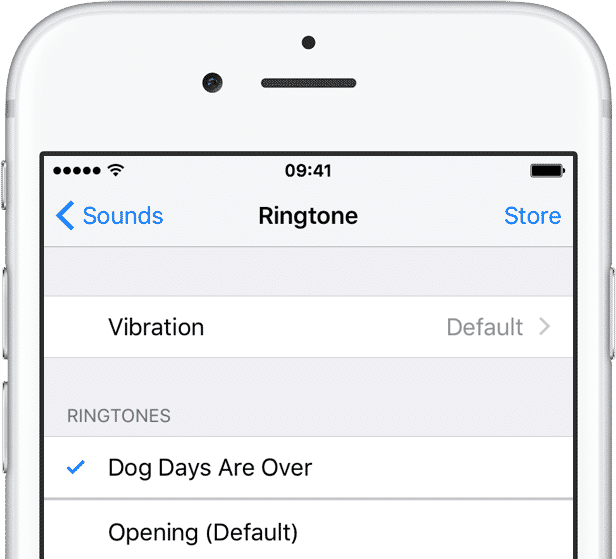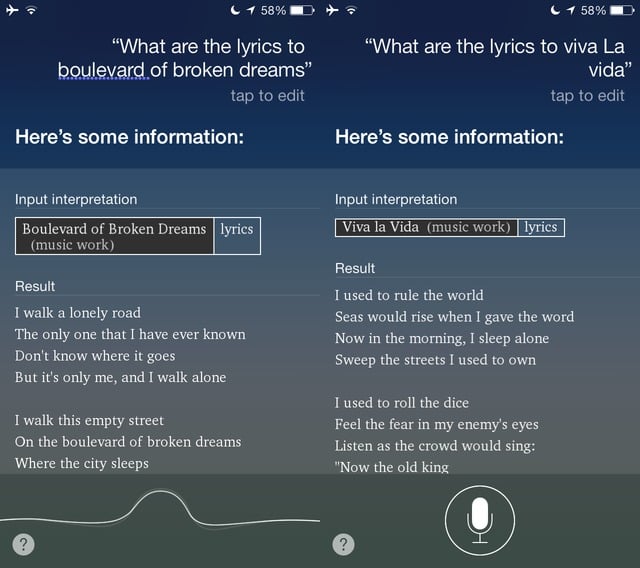How to create ringtones for your iPhone using iTunes
Most smartphone users choose to have their own unique ringtone. The only issue is that unlike Android phones, making ringtones for iPhone isn’t a simple task. Go ahead and take a look at the iTunes Store – you’ll quickly realize that you have to buy most of the custom ringtones. Fortunately, we are going to …