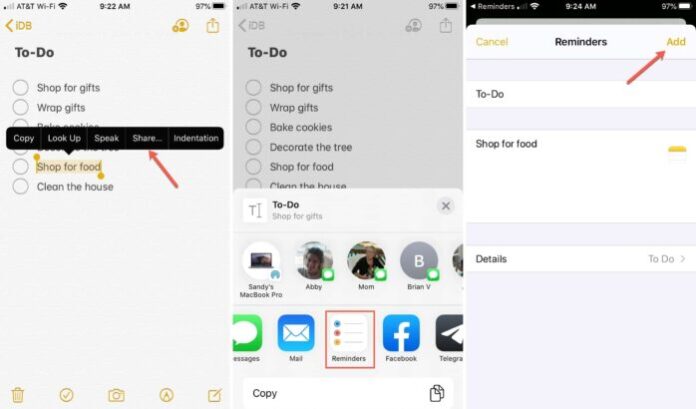iPhone and iPad devices have Reminder app which allows the users to create reminders on their important tasks. The reminders can be synced between OS X and iOS devices. Aside from the built-in Reminder app on your iPhone or iPad, you can also install third party apps that also perform well in keeping you alert on your tasks. But still, the Reminder app is the easiest way to set reminder as it is already installed on your device. The reminder app on iOS also allows you to add notes easily. This article will guide you how to add notes to reminders on iOS.
Add notes to reminders on iPhone
You can now add a note to a reminder. It will make things a bit easy for you.
Step 1: Launch “Reminders” from the Home screen.
Step 2: Click the list containing the reminder you want to add notes to.
Step 3: Click the info button to edit the details of the reminder entry.
Step 4: Click on “Notes“.
Step 5: Type the notes you want to add to the reminder.
Step 6: Click on “Done“.
The notes are now attached to that item. If it’s a shared list, the notes will appear the next time someone looks at the Reminder details.
With these simple steps the article has instructed you to add notes to the list in the iPhone or iPad reminder application. Wish you are succesful!